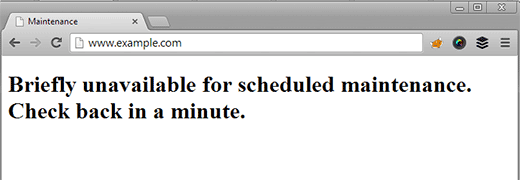
If you have a problem like that: “Briefly unavailable for scheduled maintenance. Check back in a minute.”, then no worries…The solution is so easy.
The Reason:
When you go to update a plugin, WordPress puts itself in a temporary maintenance mode state. When you see the “Briefly unavailable…” message, that’s a WordPress-generated notification that alerts any visitors about what’s happening with your site.
Let’s say you’re updating your plugins and someone happens to visit your site during the process. They’d see that notification message, say “okay” to themselves, and hopefully refresh the page in a minute.
This message is normal behavior.
What’s not normal is when your server has a slow response time or for some reason the update script is interrupted (or times out). In that case, the friendly notification morphs into a moment of dread and panic.
The Solution:
When this happens, WordPress generates a .maintenance file in the root directory of the installation. With normal behavior, the update script completes and WordPress auto-removes the .maintenance file. In the case of an interruption of some sort, this file doesn’t get deleted and the message won’t go away.
The answer? Delete it manually.
Here are the steps:
- Log into your web server via FTP or your web host’s control panel.*
- Locate the root of your WordPress install (this is where you’ll find folders for wp-content, wp-admin, and wp-includes)
- Look for a file called
.maintenance - Delete it
- Refresh your WordPress site and sigh a giant sigh of relief that everything’s normal again.
